
 г. Санкт-Петербург, Митрофаньевское шоссе 18Б
г. Санкт-Петербург, Митрофаньевское шоссе 18Б


 г. Санкт-Петербург, Митрофаньевское шоссе 18Б
г. Санкт-Петербург, Митрофаньевское шоссе 18Б

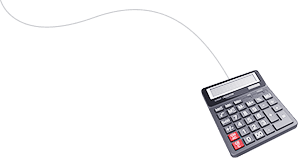





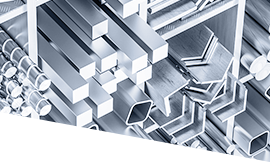

При проектировании и изготовлении металлоконструкций соблюдаются требования нормативно-технической документации.
Проектная, рабочая документация, чертежи КМД - ГОСТ 21.501, 21.502, 21101, 23118.
Входной контроль металлопроката, ЛКМ, крепежей, материалов для сварки - ГОСТ 24297.

Для металлопроката после правки; отсутствие трещин, отслоений; предельный прогиб профильного проката - не более 0,001 на 10 мм по всей длине.
Для сварочных материалов: подача в упаковке с маркировкой в цех в объеме, необходимом для суточных работ.
Для лококрасочных материалов для покраски или антикоррозийной обработки: состояние в соответствии с требованиями техрегламента или по технологической карте; подготовка ЛКМ.

Разметка, изготовление шаблонов - с помощью инструумента 2-го класса точности, если в производстве не используется автоматизированное оборудование, станки с ЧПУ.
Резка металла, механическая обработка. Не допускаются трещины, заусенцы более 1мм для торцов заготовок и изделий из профильного металлопраката. Для контроля геометрических размеров и определения отклонений используется мерительный инструмент и щупы по ТУ 2-034-225-87.
Гибка металла. При гибке по радиусу допустимый зазор между заготовкой и шаблоном составляет не более 2мм на 1м шаблона. Профильный прокат можно обрабатывать в кондукторах с нагревом и проковкой.

Для сварных соединений требуется входной и операционный контроль качества, проводящиеся до окрашивания металлоконструкций.
Основными видами контроля являются: визуально-измерительный - по РД 03-606-03; ультразвуковой - с помощью импульсного дефектоскопа или специализированного аппаратно-программного комплекса, преобразователей по ГОСТ 55725, настроечных образцов.
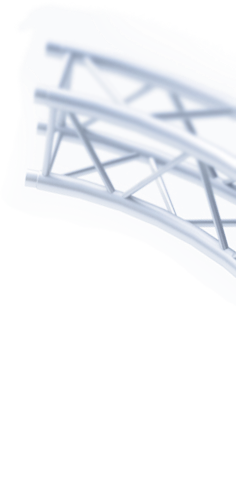
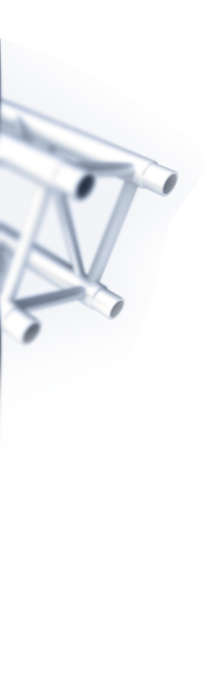
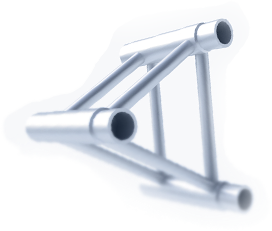
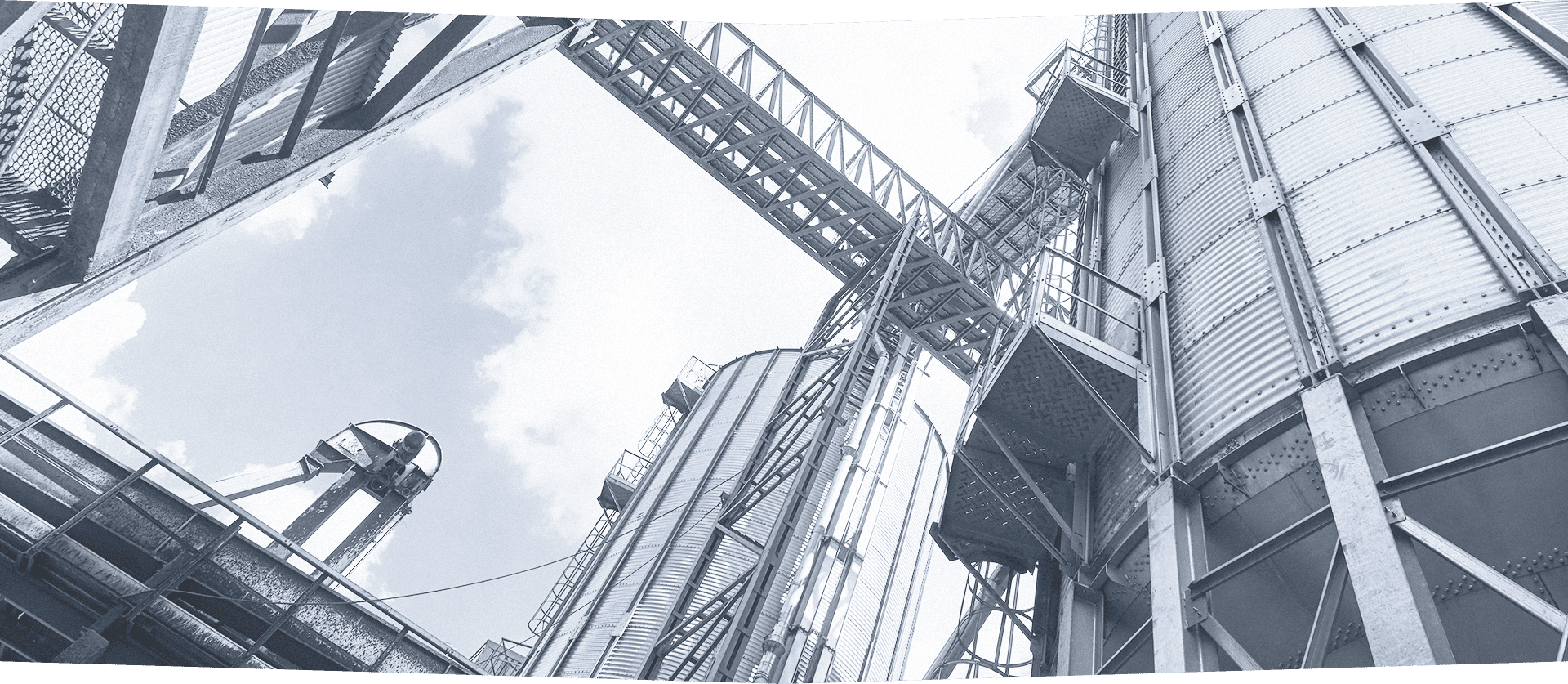
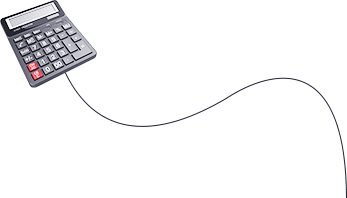






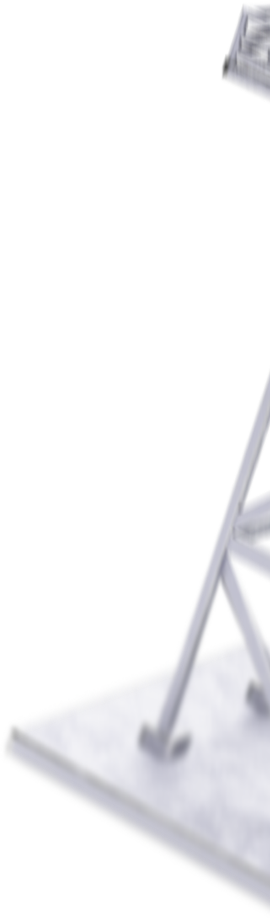





 +7 (812) 309 02 90
+7 (812) 309 02 90
 info@dropmetall.ru
info@dropmetall.ru